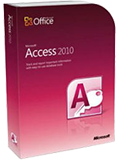 Access
Training Class
Access
Training Class
We offer a 1-day beginner, 1-day intermediate and a 1-day advanced training
class in Access.
We currently offer public Access training classes in many cities around the country. Please click on the schedule link to your right to see a complete list of our Access classes.
You can register for these classes by clicking on the link at the top of this page or by clicking on the date of the class you wish to attend.
![]() Would you prefer to take a private Access course at the same cost, with one of our certified instructors on dates suited to your schedule? Click here for more information.
Would you prefer to take a private Access course at the same cost, with one of our certified instructors on dates suited to your schedule? Click here for more information.
We also offer custom Access
training classes and consulting which can be tailored and targeted
specifically to you and your staff. These classes can be held
at many training centers or on-site at your location
anywhere in the USA. We also provide Access live online training classes in a virtual classroom. Our Access training and
support team have over 10 years experience developing and teaching Microsoft applications.
Please contact training@americanmediatraining.com if
you would like more information on our Access custom training classes.
![]() Access Beginner Class
Access Beginner Class
Businesses, organizations and individuals worldwide use the Microsoft Access database management system to track multiple, inter-related sets of data, organize the data in tables, and generate reports to analyze the data. This Access 2007/2010 Fundamentals class will teach you to use the core data management features of Access 2007/2010 in order to make faster and more effective business decisions. Access Fundamentals will prepare you to design an Access database which is best suited to your business needs, streamline the process of entering new information by creating user-friendly data entry forms, and query the data to derive meaningful answers to critical business questions. This course draws heavily on real-world examples which will give you exposure to the complex database management problems Access users face, and will equip you to make the best use of Access 2007/2010 right away. Microsoft Access classes have been designed to help you develop proficiency with both Access 2007 as well as Access 2010.
View Outline...
Microsoft Access Course outline
Our outlines are a guide to the content covered on a typical course. We may change or alter the course topics to meet the objectives of a particular course.
![]() Access Intermediate Class
Access Intermediate Class
Microsoft Access is a powerful data management tool in which one can consolidate and track various types of inter-related information, and generate reports to analyze the data in order to make better business decisions. Access 2007/2010 Intermediate class will take you beyond the basics, giving you experience with Access's more advanced capabilities. Upon completing this course, you will be thoroughly versed in the precepts of data normalization and effective database design, so that you can quickly author sophisticated queries to seek exactly the necessary data to answer complex business problems. Students will also learn to create forms which are well-suited to the users' perspectives and needs, and create charts and graphs which express the data with visual impact and clarity. Our instructors will share their broad base of Access experience, in order to help you attain the practical knowledge and skills necessary to put the advanced functionality of this data management system to work for you. Microsoft Access classes have been designed to help you develop proficiency with both Access 2007 as well as Access 2010.
View Outline...
Microsoft Access Course outline
Our outlines are a guide to the content covered on a typical course. We may change or alter the course topics to meet the objectives of a particular course.
![]() Access Advanced Class
Access Advanced Class
This course, builds on the skills and concepts taught in Access 2007/2010: Intermediate. Students will learn how to query with SQL; create crosstab, parameter, and action queries; create macros; import, export, and link database objects; work with XML documents; work with Windows SharePoint Services; optimize databases; password-protect and encrypt databases; set Access options and properties; create hyperlink fields; and use Microsoft Outlook to update data. Microsoft Access classes have been designed to help you develop proficiency with both Access 2007 as well as Access 2010.
View Outline...
Our outlines are a guide to the content covered on a typical course. We may change or alter the course topics to meet the objectives of a particular course.


|
||||||||||||||||||||||||||||
|
||||||||||||||||||||||||
|
||||||||||||
Access training courses offered all cities
| Course | Start Date | Duration | Cost | Register |
| Access level 1 beginner course Training Courses in Chicago | 5/20/2024 | 1 days | $350 | Register |
| Access level 1 beginner course Training Courses in Los Angeles | 5/13/2024 | 2 days | $350 | Register |
| Access level 1 beginner course Training Courses in San Diego | 5/1/2024 | 2 days | $350 | Register |
| Access level 1 beginner course Training Courses in San Francisco | 5/27/2024 | 2 days | $350 | Register |
| Access level 2 intermediate course Training Courses in Chicago | 5/20/2024 | 1 days | $350 | Register |
| Access level 2 intermediate course Training Courses in Los Angeles | 5/20/2024 | 2 days | $350 | Register |
| Access level 2 intermediate course Training Courses in San Francisco | 5/27/2024 | 2 days | $350 | Register |
| Access level 3 advanced course Training Courses in Chicago | 5/20/2024 | 1 days | $350 | Register |
| Access level 3 advanced course Training Courses in Los Angeles | 5/20/2024 | 2 days | $350 | Register |
We can offer you customized on-site training courses in Access wherever you are in the USA:
Atlanta, Chicago, Los Angeles, Denver, Miami, Philadelphia, Orlando, Charlotte, Houston, Richmond, Washington DC, New York, Boston, Columbus, Cincinnati, Memphis, Indianapolis, Baltimore, Dallas, Austin, Phoenix, Albuquerque, Las Vegas, Salt Lake City, Seattle, Portland, San Francisco, San Diego, Long Beach, Sacramento, St Paul/Minneapolis
We also provide Access training courses in the following cities:
Access training courses in Los Angeles
Access training courses in Denver
Access training courses in Minneapolis
Access training courses in San Francisco
Access training courses in Phoenix
Access training courses in Boston
Access training courses in Salt Lake City
Access training courses in Philadelphia
Access training courses in Miami
Access training courses in Portland
Access training courses in Chicago
Access training courses in New York
Access training courses in Dallas
Access training courses in Houston
Access training courses in San Diego
Access training courses in Kansas
Access training courses in Cleveland